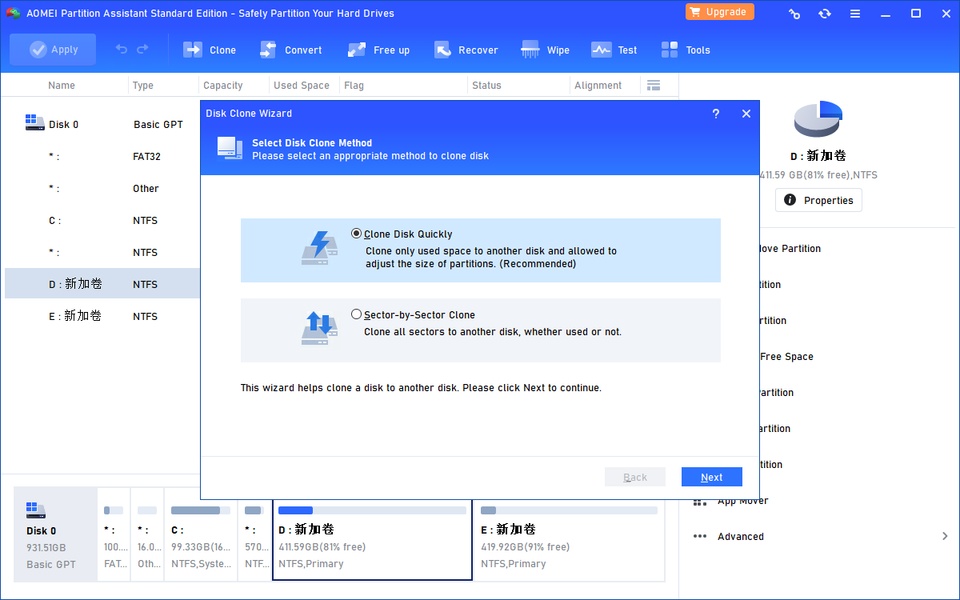AOMEI Partition Assistant Standard Edition for Windows
AOMEI Partition Assistant is a powerful and versatile disk partitioning software designed to help users manage their hard drives and partitions effectively. It offers a range of features, including resizing, moving, creating, deleting, formatting, and merging partitions, all while prioritizing data security. The software is known for its user-friendly interface and ability to perform these operations without causing data loss.
Managing disk partitions can be a daunting task, especially for users who aren’t tech-savvy. AOMEI Partition Assistant simplifies this process by offering a powerful yet user-friendly solution for disk partitioning, resizing, cloning, and optimization. Whether you’re a home user looking to organize storage or an IT professional managing multiple systems, this tool provides the flexibility and reliability needed for seamless disk management.
What Is AOMEI Partition Assistant?
AOMEI Partition Assistant is a disk partition management software designed for Windows PCs and servers. It allows users to create, resize, merge, split, format, and wipe partitions without data loss. With its intuitive interface and advanced features, it serves as an excellent alternative to Windows’ built-in Disk Management tool, offering more control and functionality.
Key Features of AOMEI Partition Assistant
Partition Management
- Easily resize, move, merge, and split partitions without losing data.
- Convert between MBR and GPT disk styles without reinstalling the OS.
Disk Cloning & Migration
- Clone disks or partitions to upgrade to a larger HDD or SSD.
- Migrate an OS to a new drive without reinstalling Windows.
Bootable Media Creator
- Create a WinPE bootable USB or CD/DVD to manage partitions even when the system fails to boot.
SSD Optimization
- 4K alignment for SSDs to enhance performance and lifespan.
- Secure Erase SSD to completely wipe data without recovery options.
Recovery & Repair Tools
- Recover lost or deleted partitions.
- Fix disk errors like bad sectors and file system corruption.
Support for Multiple File Systems
- Works with NTFS, FAT32, exFAT, Ext2, Ext3, and Ext4 (Linux support in the Professional version).
Who Can Benefit from AOMEI Partition Assistant?
Home Users
- Organize disk space by resizing partitions to allocate more storage where needed.
- Safely merge partitions to free up drive letters.
Gamers & Power Users
- Optimize SSD performance with 4K alignment.
- Clone game drives to a faster SSD without reinstalling.
IT Professionals & System Admins
- Deploy systems faster by cloning multiple disks simultaneously.
- Manage server partitions without downtime.
Tech Support & Repair Services
- Recover lost partitions and repair corrupted disks.
- Create bootable rescue media for troubleshooting.
AOMEI Partition Assistant vs. Competitors
While tools like EaseUS Partition Master and MiniTool Partition Wizard offer similar functionalities, AOMEI stands out due to:
- More affordable pricing with a free version available.
- Simpler, cleaner interface for beginners.
- Advanced features like partition recovery and secure wiping.
- Better SSD optimization tools compared to basic partition managers.
Pricing & Editions
AOMEI Partition Assistant comes in multiple editions:
- Standard (Free) – Basic partitioning for home users.
- Professional – Adds dynamic disk support, command-line partitioning, and more.
- Server – For Windows Server environments.
- Unlimited & Technician – For businesses and IT professionals managing multiple systems.
A free trial is available for testing features before purchasing.
Final Thoughts
AOMEI Partition Assistant is a versatile and reliable disk management tool that caters to both casual users and IT professionals. Its easy-to-use interface, powerful features, and strong data protection make it a top choice for anyone needing to manage partitions efficiently.
Whether you’re upgrading to an SSD, reorganizing storage, or recovering lost partitions, AOMEI Partition Assistant provides a safe and hassle-free solution.
Megabasterd
Download Now
Thank You For Visiting Our Website. Megabasterd.